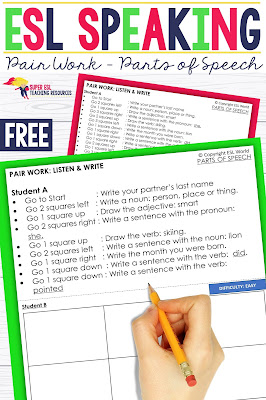Have fun with your ESL students with these this super simple and fun Pair Work Speaking Game Parts of Speech for Adults! Students will receive a template card each and read the instructions to help their partner fill in their squares, They will also need to practice their speaking and listening skills to identify what their partner .
ESL students need lots and lots of practice and speaking games for adults. One of my favourite resources to use in the classroom are role play cards.
How to get ESL learners to Participate
Here are some quick tips to naturally get your ESL learners to participate in learning - without pulling your hair.
- Start topics that you know everyone will have something to say about. Some examples include food, sleep, hobbies, celebrations etc.
- Make sure your ESL learners are sitting next to someone else so they can easily talk to them and ask them questions. This is a part of the ESL learning culture in class.
- Have your students ask you questions (you can allocate time for this)
- You will have some shy ESL learners in your class and that's okay. Just make sure you probe and ask them questions to see if they understand what they need to do.
- Use conversation role play cards (that you make or you could download and use the ones at the end of this post).
Here are some conversation cards I've created in my store:
Here are some more I've created in my store:
Pair Work Speaking Game Parts of Speech
These speaking and listening cards are perfect for you small groups or even working in pairs. Explain how the game works by showing them an example of how to respond to one question and answer it on the square.
This game targets listening skills just as well as grammatical skills - it's a great way to get the students moving and practising their skills.
Here are some more of these that I've created in my store:
Pair Work The Bundle:
Ready to download your listening and speaking pair work cards?
Input your name and address and wait for the browser to load your printable in PDF. Download it from Google Drive to yours or to your desktop for printing.
Then comment below and tell me how you used them! ;)